
ABOUT UAT
University of Advancing Technology is an elite, private college that serves its student body by fostering knowledge creation and academic excellence in an environment that embraces the young technophiles of the world. With three centers of research and a suite of technology-centered undergraduate and graduate degrees, the University is a recognized leader in technology education.

University of Advancing Technology (UAT) has been ranked the #1 college in Arizona for Design by NICHE in 2025. Niche provides in-depth rankings, reviews, and data on universities and colleges across the United States.
Not only did UAT rank #1 in Arizona for Design, but ranks in the top 50 in America, coming in at #43. This achievement is a testament to UAT's dedication to creation and innovation, as well as the outstanding industry expert faculty who teach in this field. UAT offers a few Design degrees including:

Advertising Art (AA): UAT's AA degree develops students' artistic skills and provides hands-on experience in advertising and design. Students learn to translate ideas through concept, design, and production using advanced creative tools. This degree covers the history and evolution of advertising and includes training in visual design, photography, drawing, and digital media. Graduates are prepared for careers in digital marketing and graphic design, helping organizations with customer acquisition and retention.
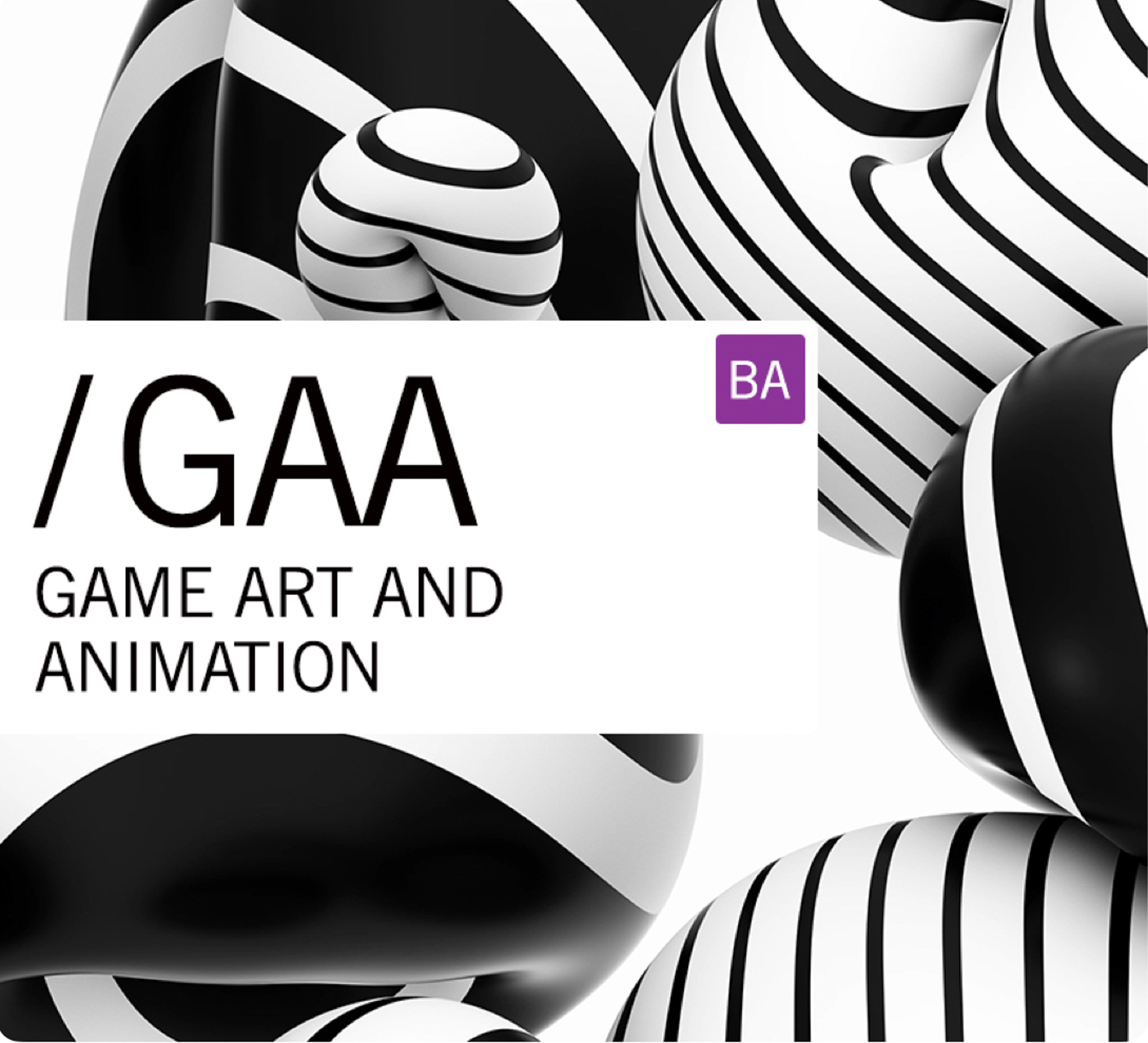
Game Art & Animation (GAA): The GAA degree at UAT equips students with the skills to create 2D and 3D art and animation for various gaming platforms, including PC, console, mobile, and Virtual Reality (VR). Students learn artistic principles like color theory, lighting, anatomy, and scene staging while mastering modeling, texturing, rigging, and motion capture. Graduates are prepared for careers as character artists, animators, texture artists, and digital modelers in the game industry.

Game Design (GD): GD at UAT equips students with skills in game mechanics, prototyping, and industry tools. It emphasizes design, storytelling, user experience, and multi-platform gameplay, preparing students for industry leadership and innovation. Graduates are ready to conquer and innovate the game industry.
Ready to Discover why UAT is #1 in Arizona in Design, request information or apply today!

University of Advancing Technology (UAT) has achieved impressive standings in the 2025 NICHE rankings, reflecting its commitment to excellence across various degrees and college experiences.
#1 Best College in Arizona for Computer Science
UAT has been honored as the #1 Best College in Arizona for Computer Science by Niche for the second consecutive year. This recognition underscores the university's dedication to providing cutting-edge education in computer science, preparing students to excel in a rapidly evolving field.
#1 Best College in Arizona for Design
Creativity and innovation are at the heart of UAT's design programs, leading to its ranking as the #1 Best College in Arizona for Design. Students have the opportunity to explore various design disciplines, from Game Design to Advertising Art, fostering a versatile skill set.

#1 Best Fully Online College in Arizona
UAT's 20+ degrees are all offered fully online allowing more students to access the excellence and innovation UAT has to offer. UAT recently revamped the Online format giving student more time to focus on mastering their coursework, staying on track for graduation, and ultimately achieving their academic goals with greater confidence and support.
#2 Best College in Arizona for Information Technology
Recognized as the #2 Best College in Arizona for Information Technology, UAT offers a suite of Cyber Security degrees including Bachelor of Science degrees in Network Engineering, Network Security, Technology Forensics, and a Master of Science degree in Cyber Security. UAT Is designated as a National Center for Academic Excellence (CAE) in Cybersecurity by the National Security Agency (NSA).

#3 Best College in Arizona for Student Life
UAT's vibrant campus life has earned it the #3 position for Student Life in Arizona. With a plethora of clubs, events, and networking opportunities, students can engage in a community that supports both personal and professional growth.

#3 Safest College Campus in Arizona
Safety is a top priority at UAT, leading to its ranking as the #3 Safest College Campus in Arizona. The university's commitment to maintaining a secure environment allows students to focus on their studies and campus activities with peace of mind.
#4 Best College in Arizona for Food
UAT's Cafe has been recognized as the #4 Best College in Arizona for Food. Offering a variety of nutritious and delicious options, the university ensures that students have access to meals Morning, Noon, Night and Late Night!

#4 Best College Location in Arizona
Situated in Tempe, UAT boasts the #4 Best College Location in Arizona. The campus's proximity to tech hubs, cultural attractions, and recreational activities provides students with a dynamic and enriching environment.
#6 Best College Campus in Arizona
UAT's commitment to providing a conducive learning environment is reflected in its ranking as the #6 Best College Campus in Arizona. From the Security Operations Center (SOC) to the Digital Maker Lab, UAT offers access to advancing technology to their students 24/7.

#6 Colleges with the Best Professors in Arizona
The dedication and expertise of UAT's faculty have earned the university the #6 for Colleges with the Best Professors in Arizona. UAT hires industry expert faculty to teach the next generation of technology professionals.

Learn more about all UAT has to offer today!

Information is not difficult to find. Search engines utilize web databases, reviewers’ blogs and RSS feeds. Practicing research techniques that help you become adept at locating the information you need is easy. But how do you know if the information is accurate or relevant?
So, we need an understanding of the diversity of information sources, which are largely developed through varied beliefs and influenced by social interactions.
To simplify, the information sources must be evidence-based science, innovative technological facts, non-biased ethical standards, and stem from global mindfulness. Below is a list of 5 ways to determine if the information you are gathering is reliable and timely.
1. Examine Sources
2. Reliable Tech Innovation
3. Evidence-based Science
4. Original Ideas and Experience
5. Invention

The above five bullet points are tenets I apply in my own research and teaching. In fact, information gathering and assimilating has become a bit of “telephone tag.” To resolve this, be proactive in obtaining information from reliable sources and pass them on with credit to the originators.
Here are a few facts that might cause all of us to pause: “According to the poll, conducted by Don Bates of The George Washington University:
Is Bates’ information reliable? To find out, I would need to go directly to GWU and look for scholarly articles written or published by Bates. I did and it was. But this is only the first step because the second step would be to find other statistics on the same topic from other sources to compare.
In the end, the onus is on us to do our own due diligence and get the facts straight! Difficult? Not too much. It can be a fun challenge.

Last semester, Audra Jackson (Advertising Art) was helping her boyfriend and his roommates rearrange their furniture through the use of digital graphing. This sparked an idea — what if there was a service that allowed people to see their room rearranged without actually moving their furniture? Thus, Easy Rearranging was born.
Easy Rearranging is an interior design company and app that provides digital layouts of arrangement possibilities for any space, enabling users with a way to rearrange their furniture in less time. The app is designed to allow users to send in the measurements of their room(s) and furniture and Easy Rearranging will create the layout and arrangement possibilities for just a small cost.
Easy Rearranging is dedicated to providing the best options to fit users’ needs, and can create layouts that may include getting new furniture or getting rid of an old piece, and can also provide layouts that bring everything closer or even create a more inviting space for large family gatherings.
How it Works
When opening the Easy Rearranging app for the first time, users sign in to their account through Facebook, Google or with an email and password. Once logged in, the homepage provides an example of furniture rearrangement after a remodel. The ‘pricing’ page details the cost of layouts provided based on the number of furniture items being moved. The ‘about’ page provides a description of what Easy Rearranging is and the services provided with contact information included at the bottom of the page.
The ‘measurements’ and ‘info’ pages enable users to fill out their personal information, measurements of furniture and reason for rearranging, as well as the option to attach images. Once a user submits this, a form is sent to the team email and the user receives an automatic inquiry email letting them know their request was received.
After the request is reviewed, the user will receive an estimate for the cost of digital layouts. Once the payment is received, the user receives a confirmation email with a timeframe for completion and delivery of the layouts. Finally, the user receives an email with the digital layouts attached. Users are encouraged to respond to the email if they have any questions or concerns.
Discover your opportunities to create with UAT’s Advertising Art degree.

Earlier this year, Aubrey Dahl (Advertising Art) was hired to host a painting-themed party for a group of eight-year-old girls. She prepared canvases with art for the girls to paint. While the girls were painting, Aubrey asked them questions about the colors they were using and mixing. Unsurprisingly, there were some aspects to color and color traits they weren’t familiar with but once Aubrey explained basic color theory concepts, they were able to comprehend.
This made Aubrey question why they weren’t familiar with this material in the first place and why it isn’t taught to more of an extent, as children are receptive to art, especially color. Being a visual medium, using gamification to learn about color and color theory can be enriching at a young age, especially when many children lose their love for art early on.
While digging deeper, Aubrey discovered many educational games for math, science, reading, foreign languages … but nothing extensive in the area of art and color. That’s why Aubrey created Reach My Rainbow Learning About Color.
Reach My Rainbow is an educational color and color theory game geared toward children and intended to be used in elementary art classes. The game includes 10 levels that teach different aspects of art, structured with a lesson, activity and reward.
Reach My Rainbow Levels
Level 1: Primary Colors
Level 2: Secondary Colors and Mixing Colors
Level 3: Tertiary Colors
Level 4: Value and Monochromatic Color Scheme
Level 5: Analogous Color Scheme
Level 6: Complementary Color Scheme
Level 7: Neutral Tones and Brown
Level 8: Warm and Cool Colors
Level 9: Create a Color Palette
Level 10: Put it All Together
The lessons teach concepts, and the activities allow children to test the concepts they just learned. Each level ends with a reward coloring page, where children use what they’ve just learned to color their own picture. The game has visual, auditory, and kinesthetic aspects to enhance learning and stimulate the senses.
The art design and visuals in the game are meant to be simple yet cute, appealing to children.
Aubrey is excited to get Reach My Rainbow into classrooms by licensing it to elementary schools, stating, “it can help save money and still be fun because they can say, ‘we’re going to art class now, go to the computers.’” In future iterations, Aubrey is interested in making lessons to be more in-depth, and possibly expand to include middle and high school versions.
Discover your inner artist with one of UAT’s digital arts degrees.
Team:
Aubrey Dahl
Contributions by:
Amanda Grose, Robotics & Embedded Systems
John Leddon, Advertising Art
Alexis Serpas, Network Security
Jaime Zamora, Virtual Reality
Chirstopher Parness, Digital Video
Jonathon Sherwood, Game Design

At UAT, we’re proud to share stories of exceptional tech entrepreneurs, and this month we’re focusing on digital marketing. And in addition, since February is Black History Month, we feel it’s important to highlight black owned technology businesses.
We talked with Aimee Parker and Justin Croxton, entrepreneurs who have created successful businesses in this field, to find out more about what the digital marketing industry is like, what their personal experiences have been, and what advice they have for students pursuing this field. Their answers are insightful and encouraging; read on to be inspired!
Meet Aimee and Justin. Aimee is the Founder and Owner of her Digital Marketing Firm, Precision Media & Designs, based in Phoenix, Arizona. Justin is a Managing Partner at digital marketing and media solutions provider Propellant Media based in Atlanta, Georgia. We asked them seven questions about their careers and companies…
Aimee: I got started right after college. I majored in marketing because I wanted to be able to pour back into my family who had dreams of becoming business owners. A week after I graduated college, I landed my first marketing position at a traditional marketing firm and realized that they did not focus on digital at all. I took an initiative to start a digital marketing department at the company that took off and skyrocketed, and I haven't looked back since.

%20Pic.jpg)
Justin: I was leveraging digital marketing for class A office commercial real estate investors when I worked for Jones Lang LaSalle as a Vice President in 2010. I was fascinated with the ease in marketing with email and Google Adwords. You can have a client anywhere in the world and still work from home. I left commercial real estate to go to business school (NYU Stern School of Business) in New York. I saw what many of my classmates were doing hustling to get internships in banking and consulting and I knew based on what I did around digital marketing, it was the space I wanted to be in long term. So I started my own consulting practice (Que Commerce) as an internship for myself in 2012, landing a few clients, and then continued with Que Commerce after graduating. Then in 2014, when I moved back to Atlanta, I formed Propellant Media with a group of guys. The rest is history.
Aimee: I think the most difficult for me is making sure you continue to hold the client accountable without being overbearing. For instance, I always tell my clients, I can get you noticed, I can drive traffic, I can get you leads, but it is up to you to do the work within your own company, to have great strategies, sales processes, and systems in places to be able to make sure these clients become loyal to your business.
Justin: Grooming talent and staying focused on your core offerings. The people and our team we have are amazing. But trying to figure out how best to groom the team can be difficult. For example, should everyone be focused on executing Facebook AND Google Adwords campaigns, or should they be focused on one channel. Should we as an agency only focus on geofencing marketing or provide more services that can impact client growth revenue and customer acquisition. These decisions have been tough, but also lended themselves to serious growth for us as we still differentiate our firm with geofencing, OTT Advertising, and programmatic offerings, while providing omni-channel and data marketing tools to help enterprises grow.
Aimee: My parents inspire me. They both quit their full-time jobs where they were very comfortable to follow their dreams as business owners. They are grinding it out every day and have had so much success in such a short amount of time that it pushes me to continue to run full force after my own dreams.
Justin: My faith and my family. They give me strength every day and my hope is I can leave a legacy for the generations after me.
Aimee: You have to be really good with numbers and data. I would say that is the most important. You need to be able to look at a chart that holds things like Cost Per Result, Impressions, Reach, etc and understand what that means for the business and whether or not you need to shift your efforts.
You also need to be very flexible because in digital marketing, what works today may not work tomorrow and what works tomorrow may not have worked yesterday. It is ever-changing so you have to be able to dive in, and figure out the changes in a matter of a few hours or it could be detrimental to your campaign.
Justin: Patience and an openness to learn. So many skills you can gain in this space, and many times we see kids come out that want to do so much. My advice to them is to become an expert in one thing, then move on to another and then another. Our goal at Propellant Media is to groom well-rounded marketing professionals who can exude confidence and furnish well rounded insights for clients. But you have to be patient and start with 1 or 2 digital channels first.
Aimee: We are going to see more and more platforms pop up that you can market on and marketers themselves will have to be able to evolve themselves to be able to learn and pickup on things quickly. It is already happening but, we will see traditional marketing start to die and all things will be digital. It will become more complex and more expensive to market digitally, especially in the paid space but, that is where your expertise will come into play to make it work.
Justin: Data will continue to be the leading indicator for brands that focus on digital marketing. But with Apple IOS updates and privacy laws, it will likely become slightly more difficult to discern ROI and what’s working. Brands will continue to demand more data to make marketing-based decisions, but that data will become more difficult to come by as a result of privacy concerns around the world. So there will be a balance, but digital marketing is here to stay will you will see more brand still divert more dollars to digital, because that is where most consumers are spending their time AND it’s still more trackable compared to traditional media.
Aimee: I have had so many. I have never in my career worked alongside another black woman in this field. I've worked with maybe 1-2 black men but NEVER a black woman and so oftentimes, I found myself being cut off in the middle of meetings, being ignored, and I have also endured my peers not believing in my ability. I can recall a particular company that hired me to lead digital marketing and never allowed me to lead. They would always suggest that someone looked over my work and questioned my ability. It's been tough but it never discouraged me because I had a greater goal in mind.
Justin: Frankly, it’s been access and just giving us a shot. We received the Inc 5000 Fastest growing companies award in 2020 and was number 78 on the list of 5000. And many times, whether it’s internal bias, a less-than proactive nature by companies to hire diverse firms, or simply the ease to work with people you know, we at Propellant Media simply want to be given a shot. We put our team against anyone. We are driving cost per leads at $5.00 of good quality for academic institutions let alone other industries. We offer great omni-channel reporting and put together comprehensive digital plans that work. I can talk about these accolades and accomplishments all day. But the progress won’t be as speedy until more directors of marketing and CEOs of companies show an appreciation for diverse marketing vendors and consider how diverse marketing firms like Propellant Media can impact growth within their enterprises.
Aimee: I would love to see more black women in this field. I find it hard to connect with other black women with whom I can just really talk about SEO, SEM, paid social ads etc. It is very rare. I would like to see more black people in leadership for this field and I would love if companies became intentional in hiring blacks and trusting that they know what they are doing and not second guess them. That is my hope for the future. I want to see more of ME!
Justin: I would like to see more African Americans in leadership positions as well as more diverse owned vendors be utilized by larger enterprises. It starts with an internal change in the philosophy of hiring by senior leadership. And then there is having data that tracks hiring and utilizing diverse owned firms.
Here’s another way to look at it. We’ve worked with organizations in which their customer base is 50% minority, and yet their marketing team of 15 has only 1 minority employee. How can marketing decision and creative ads speak to your diverse customer base if you don’t have people who understand the culture, nuances of the culture, and background of your audience? That sense and appreciation for diversity will only fuel growth within their enterprises.

Thank you to Aimee and Justin for sharing, and we wish them continued success! If you're interested in studying digital marketing, UAT has several options for degree paths in digital arts. Take the first step... apply now at https://uatfastapp.com.
And read on to find out more about our programs.
Digital Marketing:
UAT's Digital Marketing bachelor’s degree program has a career-focused curriculum providing students with the skills, experience, and portfolio that hiring organizations are seeking. UAT students will learn digital advertising, search engine optimization, mobile marketing, how to create engaging content utilizing emerging platforms, and more.
https://www.uat.edu/digital-marketing-degree
Advertising Art:
Degree seeking students will learn about the history and evolution of advertising as it relates to art, and create in mediums including visual design, photography, drawing, and digital media art within a working agency environment.
https://www.uat.edu/advertising-art-degree
Digital Video:
UAT’s digital video courses combine the fundamentals of digital filmmaking technologies with artistic production to create an advanced degree for students wanting to launch a career in digital filmmaking and video production.
https://www.uat.edu/digital-video-degree


Day one of the beginner drawing class starts with students exploring many types of traditional media. Getting comfortable with Conte crayon, various types of charcoal and art pencils is their first assignment. The drawing class guides students through an introduction to the hardness scale for art pencils and a tutorial on how different hardness levels of graphite react to erasing and blending. The goal of this class exercise is to introduce students to manipulating foreign media. We can’t wait to see the art they create!
Check out the art degrees UAT offers.
UAT offers more cool courses! Students are also excited for React Native, where they will learn and explore the future of mobile development. React Native helps users create real and exciting mobile apps with the help of JavaScript, which is supported by both Android and iOS platforms. By the end of the course, students will have created an app!
To prepare for a life of creating technologies, UAT students use agile approaches, including scrum, as the backbone of essentially all of their project development activities. Agile Technology instructs students in agile methodologies, terminologies and roles. Students will practice agile within this course to prepare them for team projects throughout their time at UAT and in their careers after graduation.
In the popular course, Writing for Interactive Games, students learn native design by defining the character, the world and the events of the game. Security + Certification class teaches students to identify and address security threats, attacks and vulnerabilities. This year, students are most excited for AST101 The Night Sky, AST301 The Solar System, GAM352 Game Systems Design and VRT330 Augmented Reality Development.
We have classes to tickle every technology fancy! Whether you’re interested in Game Art and Animation, Network Engineering or Virtual Reality, our degrees are made up of the coolest courses.
.jpg)

The U.S. Census Bureau is preparing for the 2020 Count, and the City of Tempe is joining their efforts to spread awareness and highlight its importance. On Friday, Nov. 15, student creatives and community storytellers met at the Tempe History Museum for Tempe Creatives for the Count, a collaborative event held to brainstorm and design digital content and messaging that will spread awareness about the 2020 census.
But why is next year’s count so important?
The census helps determine how more than $700 billion dollars in federal funds are allocated, among many other important decisions made for the next decade. “The Arizona population is growing,” noted Dr. Dave Bolman, UAT Provost and Chief Academic Officer, “so the state is being very aware of accurate census counts for funding, extra seats in the house, and everything else related. We’re a growing state, and we want to make sure to capture that,” he said.
Tempe Creatives for the Count challenged attendees to help make this message clear and noticeable. With prizes for the best ideas, Professors Mark Smith and Dapzury Valenzuela took eight UAT students to participate in the ideation and execution of digital art. Professor Valenzuela said that the event was a great success, stating that the students shared their talent for a good and worthy cause. “This community-based event allowed our students to not only create digital assets, but make connections with other local students and citizens in a joint effort to bring awareness to the U.S. Census,” she said. “They had fun and the wins were an added bonus!”
UAT students Addison Buettner, Tucker Baskit, and Bryan Block placed first, Jacquelynne Heiman was on the second place team, and Daniel McWhorter was on the third place team. Kyle Davis, Christopher Elliot, and Desiree Macias were also valuable student participants.
New to UAT, students interested in learning more about design for the advertising industry can study for an Advertising Art Degree. This degree allows students to blend their art skills with marketing to create compelling ads that motivate consumers. UAT teaches students how to use the most advanced production tools and how to apply design and advertising to new technology.
Find out more at https://www.uat.edu/advertising-art-degree.




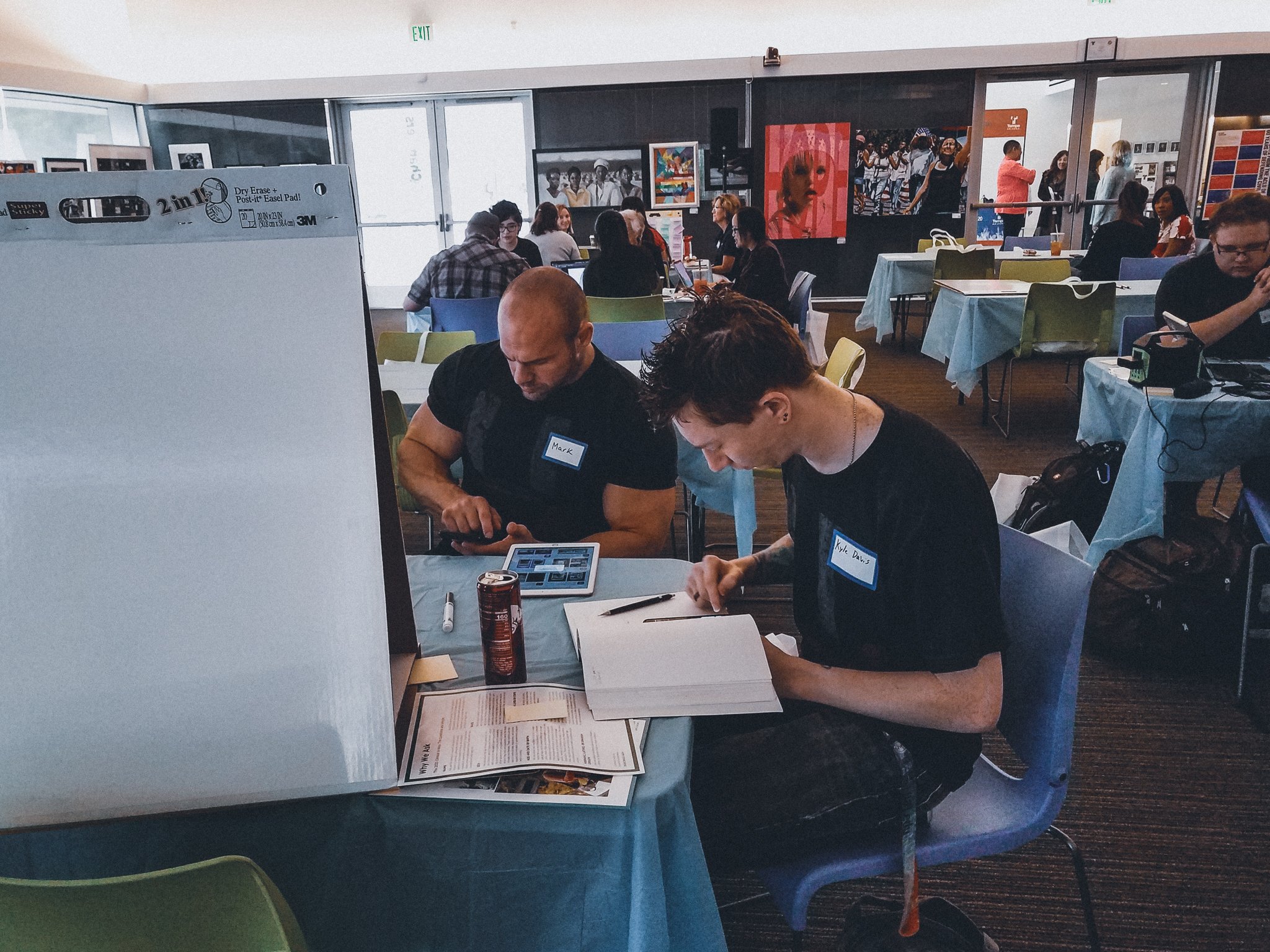

Navigating Instagram in the 21st century with all of the rinstas, finstas, flop accounts, "models" and crazy comments can be tough. But Instagram can be an incredibly helpful tool when building your personal brand, growing your business or job hunting.
Instagram started out in 2010, it was released on October 6th. Back when Instagram was first created, people would upload blurry, dark or random objects with no rhyme or reason. The captions were terrible, and of course, filled with a bunch of hashtags. Those days are long gone. If you are caught using Instagram like we were in 2010, you’d probably be banned. Just kidding, but seriously.
In 2019, Instagram is basically like a Linkedin, but for the arts and photography. Instagram is a creative marketing way to get attention from brands and build your fan base. Lots of Instagramers have professional pages, where they make money for just posting a picture of themselves looking good, hence the “Instagram model.” The Instagram model is a girl or boy who regularly posts beautiful pictures of themselves. Most Instagram models will also state in their bio that they’re an Instagram model. It may sound ridiculous, but it’s a thing. Companies and brands that sell luxury hotel rooms to designer shoes and purses pay Instagram models to help them sell their products or services. It can be very lucrative for the model.

Instagram Model @lisamarie_schiffner
Then, you have your Instagram Youtubers. Instagram Youtubers are very popular on Instagram, which is usually every Youtubers favorite app. Some Youtubers even use Instagram to kick off their careers. Some Youtubers killing it on Instagram include Casey Neistat, Lilly Singh and Grayson Dolan.
To order to gain any traction on Instagram, you must have the perfect bio and the perfect feed. Your bio should include all your skills or titles, such as model, photographer, youtuber, etc. And don’t forget to link to your website! Your feed should be the same color grade, and your pictures should all be your best photos. Be sure to post often to get the best engagement on your profile. According to ExpertVoice, some of the best times to post on Instagram to maximize engagement include Sunday at 5 p.m., Monday at 7 p.m., Thursday at 7 a.m. and Saturday at 12 a.m.

Ready to revamp your Instagram? Archive any pictures that you don’t like or want anyone to see. For example, if you posted a bad selfie or didn't quite figure out the color grade, you can simply archive old posts to hide them from your feed. Now, post three blank white or any three solid color pictures on your feed. This is how you start a new “Insta theme.” Once you’ve posted your blank transition pictures, find your preset. A preset is a set or adjust—a value that controls the operation of a device—in advance of its use. Your new feed needs to match, so you want to pick your favorite preset to use on all your pictures. Once you’ve done that, it’s time to post the best pictures of yourself, or better yet, go take a photoshoot with your best friend and get some new Instagram model worthy pictures.
Lastly, were going to get serious. You can really grow a brand for yourself through Instagram. Using the right hashtags—but not too many!—following the right people and gaining followers can really help you in your journey. "Comments are rivaling Instagram feeds and Stories for importance," UAT Social Media Manager Ashley Murry said. "You can use the comments section to ask questions that spark engagement, make customers feel special or add authenticity to your brand voice," Ashley added.
If you haven't started using Instagram Stories, you should get on that ASAP. More than 300 million people watch Instagram Stories every day! They have become so popular that they blew snapchat out of the race. Many young people, including myself, have ditched Snapchat and went straight for Instagram Stories. Instagram stories are a great way to reach and engage with your followers. Interactive influencers create the best engagement because they’re giving their followers what they want, recognition!
Companies look for influencers every day to showcase their new products, but they’re specifically looking for influencers with high amounts of followers and engagement. Using the correct hashtags and gaining followers can get you there. One way to find the right hashtags is to simply search what hashtag is trending at the moment.

Now you are all set to launch your new Instagram like a professional Instagrammer. Most importantly, have fun with it and get those brand deals, girl!
Want to learn how to produce high-quality, professional photos and videos for social media like me? Check out UAT's Digital Video degree program today!

John Goodall arrived at UAT like many freshmen, with a very specific career goal of becoming a 2D concept artist. Then he discovered 3D art. “I realized that was my home,” John said. “A lot of the pipelines for 3D art are the same or similar to real-time and pre-rendered projects,” he added.

While John mastered design software such as Max, Maya, ZBrush, Substance Designer and Substance Painter in his classes, he started working toward a career as a video game artist. He created 3D environments, props and characters for the UAT homegrown indie studio Opera Skunk, and he even worked as a game art tutor.
But now John is more likely to make 3D “art” for architects than gamers. As a 3D artist on the architectural visualizations team at Point in Time Studios, John is currently working on interior renderings for a student housing project. He creates models based on furniture and architectural references to bring the client’s vision to life.
{% video_player "embed_player" overrideable=False, type='scriptV4', hide_playlist=True, viral_sharing=False, embed_button=False, width='1280', height='720', player_id='6344546682', style='' %}
Point in Time Studios Student Housing Demo Reel
John credits his post-graduation success to rigorous research and rockstar professors (and a little bit of luck and persistence). Before interviews, John visits the company’s website to make sure the mission aligns with his professional goals and ideals. He also researches their current projects and practices interview questions. “It feels great when they ask you a question that you’ve practiced!”
The curriculum and group projects prepared John for his career, but his teachers inspired him inside and outside of the classroom. “Lynn, Jorge and Matt are amazing people. They want to help their students succeed and be the best that they can be at what they do. I can’t thank them enough for what they’ve done for me,” John said.
Most of John’s memories of UAT are happy ones, but he does recall feeling a little stressed out at times. “School is important, but don’t be afraid to have fun at the same time. Life is all about balance,” he said. Following a schedule and taking breaks helped him stay on track.
“Just roll with the punches and don’t be afraid to adapt to what life throws at you. It might be your next big opportunity.”
Do you want to study 3D design and jumpstart an exciting career like John? Check out our Art & Animation degree program today!

In the tech world, UX designers are known as unicorns. They possess that elusive combination of visual design chops and technical skills. None of them grew up wanting to be a UX designer. Their job descriptions are all over the place, and companies can’t decide what to do with them. (So, they end up doing a little bit of everything.) UAT alumnus Brady Vontran’s path to UX design has been pretty typical because it has been atypical.

When Brady arrived at UAT, he wanted to be a graphic designer. “It was a super vague goal, but at least I had a direction,” he said. He spent most of his time at UAT studying design thinking, making logos and collaborating with his peers whose passion for design inspired him.
“In college, the path seemed really clear: Do well in school, finish your degree and get a job. The path to achieve it was really well laid out with lots of people ready to help you on the journey,” Brady remembered. “But life after college is very open ended with endless paths and journeys to pursue,” he added.
Brady forged his own path as a freelancer, designing print ads, brochures and posters for clients on tight deadlines. He honed his HTML skills and began working on web design projects too. He taught himself Javascript and built up his portfolio. He did some WordPress work for oil refineries and a nonprofit.
During this time, Brady also volunteered as a web designer for the Chron’s & Colitis Foundation. Hiring managers are always looking for employees who give back to the community and keep their skills fresh.
Then Brady joined the UX team at GoDaddy. After cruising through the initial phone interview, Brady buckled down for a four-hour interview and design challenge.
Brady drew wire frames on the white board, identified several design tweaks that would provide immediate value to users and explained his thought process. “The most important outcome was not to create a ground-breaking redesign or reinvent the wheel. The most important thing was to show my thought process, describe multiple ways to look at a problem, provide different solutions and decide which solutions to execute,” Brady said.
Brady manages the hosting and WordPress pages on GoDaddy’s ecommerce team. He is currently working on new ideas for WordPress! Outside of dev and design work, Brady’s job requires “daily project management, working across teams, understanding business objectives and aligning those objectives with the design goals.”
"Nail down the basics. Work on your soft skills. Build your portfolio."
Curious about a career in UX design? Check out our Advertising Art degree.

Trial and error is what makes a man. It's problem solving 101. Let me tell you something though, whenever "error" happens it's never very pretty, so I wanted to share some wisdom that I learned recently with my Windows 10 Upgrade experience. (I'm also going to use boat analogies because I'm from Colorado and don't get enough of them in my life.)
The beautiful thing about Windows 10 is it can be installed without impacting any of your applications or personal files. That means if you've already got Windows 7 or 8.1 running on your PC then you can just move everything over to Windows 10 without losing anything. While it may differ from user to user how smoothly this upgrade happens (it took me about 12 hours to figure out what all the different errors meant so I would be able to get it running), once Windows 10 is up and running you already have all the same files and applications you use without the stress of re-installing.
So always consider upgrading before doing a fresh install!
That said, if you've been noticing a lot of memory issues with your computer, or maybe it has just begun running a lot slower than you would like... there's a lot that may be the cause and sometimes a fresh install is just what you need to get back on your feet.
I know personally I was having an issue in Counter-Strike: Global Offensive where opening the Steam Overlay (which lets you access community features in the game and invite friends to play games with you) would cause the game to crash. A friend of mine who knew I was having the issue eventually found that the only known fix was a fresh install.
Who doesn't love new things anyway, makes them look all sleek and aerodynamic!
What is a sailboat without its sail? What is a yacht without its mini-fridge of chilled beverages? Of course you can just have a row boat, but adding applications and files to your computer and your operating system is what really makes it unique and run the way you want it. This is the part where the checklist I mentioned in the title is actually relevant. Of course this is a list aimed specifically at digital artists, but I will go over some files that are good for everyone to keep track of as well!
This is pretty straight-forward. Documents, Pictures, Videos, Music, and anything else that you can find in the C:\Users\[yourname] folder that is worth keeping. Windows 10 uses the same file organization as previous iterations of Windows so you'll always be able to put it in the same location once everything else is set up.
Make sure that these files are either backed-up to an external hard drive that is disconnected during the fresh install or uploaded to a cloud service like DropBox, Google Drive, OneDrive, etc. There are a lot of services out there for both paid and free file and system backup services.
Now it gets a bit trickier... software is fickle and doesn't like being copy-pasted like Personal Files do, so it's important to follow these steps and make sure you don't forget anything.
First, before you install Windows 10 it is good to make a laundry-list of all the applications you want to move to your new install. This could include an alternative browser to Microsoft Edge like Firefox or Chrome, digital art applications like Adobe Photoshop and Flash, 3D programs like Max/Maya and Zbrush, file organization systems including 7-Zip and WinRAR, game engines such as Unity and Unreal, music programs like Spotify and iTunes, etc. Also, be sure to look into software you have for different hardware. This could include drawing tablets, gaming keyboards and mice, audio systems, DVD/Blu-ray, etc.
That is why best practice is to go through all of both your start-up menu shortcuts and through the "C:\Program Files" and "C:\Program Files (x86)" folders to find out what all you may need to either download or find disks for upon fresh install.
Of course simply having a list of applications isn't enough many times. A lot of paid software comes with activation keys that will need to be found in an old email or by using key finders (computer software that locates the key within your system files). There is also a lot of software that must be accessed through an account such as Adobe and Autodesk. There is also a lot of software that has single-machine licenses which means you may need to look into how to deactivate the software on one computer before registering it on the updated computer.
While video games may not be needed to run a computer, there is a good chance that if you own a PC you have at least a few games on it. Making sure any DRM and online store software for games you own (including Steam, Origin, Uplay, and others) are installed so you can continue to access your digital library.
Steam is also very forgiving in letting you copy the game files. Those files are usually located in "C:\Program Files (x86)\Steam\steamapps\common" though you may also have a SteamLibrary folder on another drive so check your Steam settings! If you copy the game folders from these locations and put them in the same location after installing Steam on your new operating system, Steam can usually relocate the files (avoiding a redownload of everything needed for the game).
Also, while many games utilize cloud-saving now, it's always good to look in your Documents folder for save files relating to the games you own. A quick google search can also help you find these save files for older games... speaking of older games, while most software that works on Windows 7 and 8 will work on Windows 10 without any fuss, it's good to check for any games that may have certain protections.
"Files, Software, Games... what else could I possibly be missing?" You would be surprised, I know I was! There aren't too many files that also need to be copied as usually these are temp files or registry files (which are usually installed with applications). Here's a short list of files that you may not think about right away (and for artists may be EXTREMELY important):
In reality just checking which applications also use the AppData folder is good. If you don't know how to access AppData do a quick web search and you'll be quick to find out how to show hidden folders and access it no problem!
Of course it's always good to make sure you don't just have a list of things you need. If something goes horrendously wrong, you don't want to put all that work to waste. That is why backing up computers is important!
And this isn't just true for updating or upgrading operating systems, backing up files is good practice at all times. Windows even includes their own built-in application for backing up files to an external hard drive should either the files or the entire system need to be recovered. There are also a lot of third party applications both online (usually with cloud data support) or included on the external hard drives themselves.
That way if installing Windows 10 (or any other operating system) does go awry, you always have a fall-back to your previous installation.
Well, now you have a list of EVERYTHING you need (hopefully). Every boat must be put to a trial by fire (or water) at some point, so at this point take your Windows 10 installation media (check the Windows 10 website for everything about acquiring these update/install files) and follow the instructions to install Windows 10!
The best part is, if you already had a Microsoft account on Windows 8.1, you've already got all the other profile features saved and ready to go! Once the Windows 10 welcome screen is running and you access the new, beautiful Windows 10 desktop you can begin the process of downloading all the installers you need from that laundry list of applications and get all your files (and maybe games) copied back over to their respective folders.
Windows 10 has been absolutely great for me, but that's not true for everyone. It is still a brand new operating system and a lot of the kinks will need ironed out. Upgrading is entirely optional still, though with all the benefits it's hard to see a downside. Just keep in mind that not everything you loved about Windows 7 or Windows 8.1 will be the same in Windows 10. There are settings that will need adjusted and preferences that need set.
Hopefully, the whole process of getting the system installed was (relatively) painless though, and that you are back to doing whatever it is you do on a computer! No headaches over lost software or files involved!
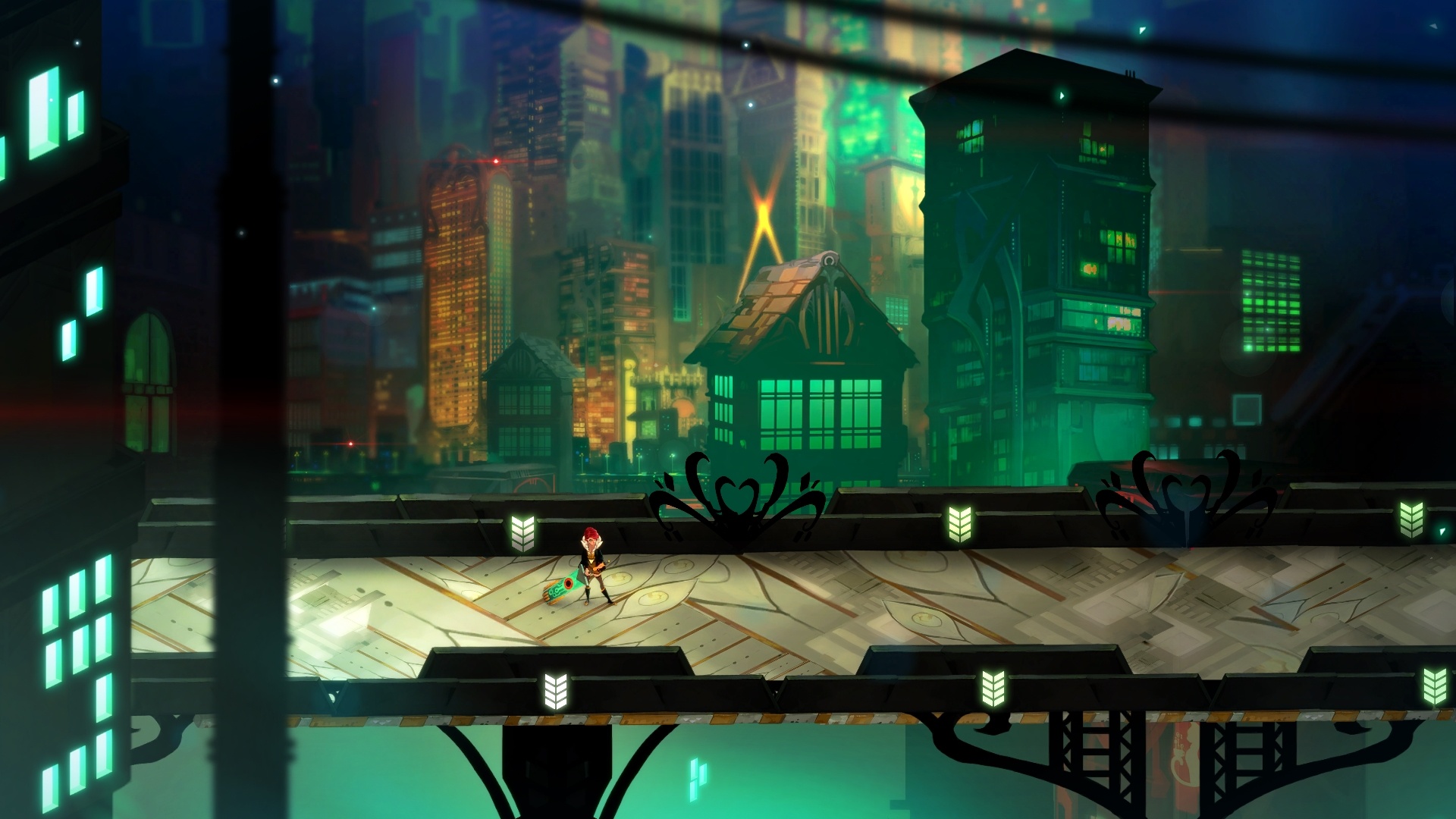
Digital Painting is probably the first thing that comes to mind when you tell someone you're doing a degree in Game Art & Animation, and there's a good reason for that.
Concept Art is a foundational part of the industry, but keep in mind that Game Art has a lot more than just putting pencil to paper (or tablet pen to a tablet). Digital painting techniques can be applied to sculpting software like Zbrush, 3D-Coat, and Mudbox.There's also a huge industry push for more stylized video games, which means most of the textures are hand-made and hand-painted. Some good examples are the games Bastion and Transistor by Supergiant Games.
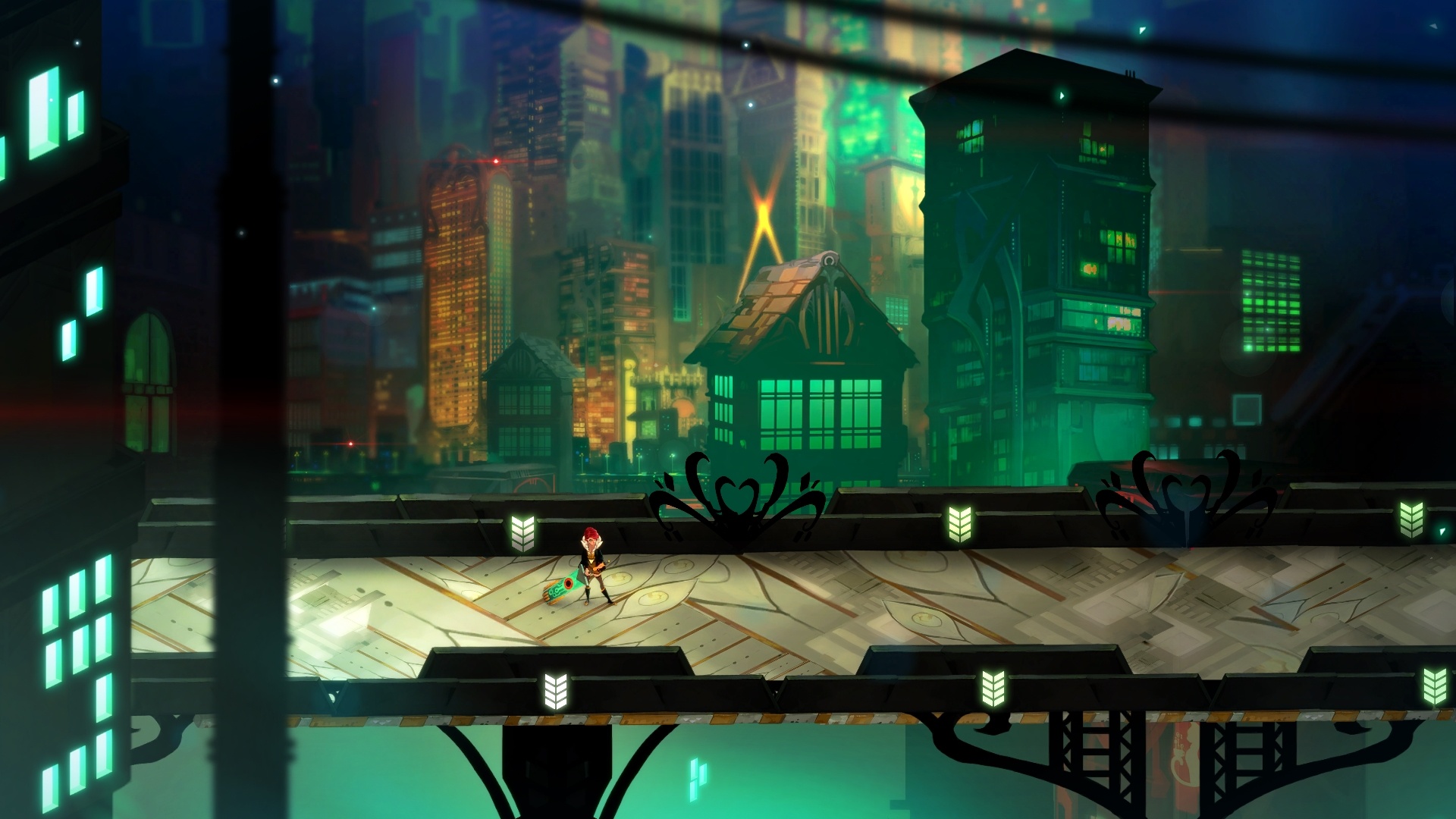 Transistor - Supergiant Games
Transistor - Supergiant Games
So having tools to learn these techniques really helps boost skills in all areas of digital art, and maybe some traditional skills as well!
https://vimeo.com/38174008
Ctrl+Paint is the first resource in this list because it's one of the most conclusive FREE resources I've been lucky enough to run across. There are demonstrations, tutorials, and free resources for people who are just getting started or want to kickstart their skills in specific areas. They provide a few additional premium resources for pretty affordable prices as well!
The Concept Art section of CG Cookie is a HUGE resource for digital painting concepts, and it's just one branch of the CGCookie.com website which includes resources for 3D, Sculpture, and Games as well! For only $18/mo users have access to every article, resource, and forum on the website.
There is also a ton of great free articles which have a small label to point you in the right direction. In fact, here's a link to their entire 2D Digital Art Basics - Introduction for Beginners course which helps with setting up digital art software and preparing yourself to become an expert digital artist.
One of the best ways to learn how to do amazing art is by watching professionals work. The process is 99% more important than the end result because every step changes how that final result will look.
Feng Zhu provides a ton of "Design Cinema" videos on the FZDSCHOOL YouTube which go over pretty much every concept you can think of. Character and creature design, landscape painting, hard surface props, value and composition, and industrial design are all included in the over 80 video demonstrations. Feng Zhu also does a lot of Q&A for prospective artists about stuff like what should go into a portfolio and how to use references and textures legally. There is a lot of good information here!
https://youtu.be/1X0Npd5REQw
These three resources are great, but there is a TON of stuff out there! Tumblr, deviantART, and other social media websites have a wealth of knowledge if you know where to look! Check out these for example:
Compilation of art direction notes from Shaddy Safadi - eyecaging on Tumblr (while you're at it check out the rest of the resources on eyecaging's blog)
So keep an eye out! Look up the artists from some of your favorite games and you might find out they've posted some awesome information, too! Also, remember that everyone creates art differently, so never stick to just one method. Experimentation is key.

I figured it would be fun to give a teaser of my Red Riding Hood project. It's been a long time coming working on a game ready 3D model of the character in Zbrush and getting everything to look just right to go back to low poly modeling. This week I've actually been focused on textures, so it seemed like a fun idea to share where I'm at so far.

You can tell I'm actually pretty far along in getting the details right! Lynn Understiller, one of our upper-level Game Art professors, was going over some interesting ways to create fabric textures from scratch in Photoshop and apply them to a UV Unwrapped model inside of Zbrush. Zbrush actually has a lot of automatic unwrapping tools which can make applying those textures way easier, not to mention you're basically painting on the texture like you would paint a clay figure, so it feels very natural. (There are other programs like Substance and 3D-Coat that also let you do this)
This is actually the wrong model though! Unfortunately since my personal computer has Zbrush 4R7 installed while the school computers are still on 4R6, I can't use the same Zbrush file both inside and outside of class! It would be like if you tried to open up a Photoshop file in Microsoft paint, newer and more complex versions of files don't like it when you try to downgrade them. So while I keep chipping away at the textures and optimization in class, my zbrush sculpt outside of class looks more like this:

There is still a ton of detail work to do before she'll be portfolio ready, but the progress I've got done so far has been pretty encouraging. I'm excited to play with some of the methods of creating hair and fur which will be a big part of both her hood and the Wolf. So if you have a big project ahead of you, take time to appreciate those little bits of progress you've made. Just never forget to check your software version numbers!
Hopefully you'll soon be seeing a blog post where I go over all the different parts of creating this project.
Until next time!

Hey all!
As a digital artists we all know that there are many..MANY different programs that we can use. What’s good or bad about each one of them? I’ll tell you my personal experience on the goods and bads of the programs I’ve used.
Today I'll be talking about Clip Studio Paint

Clip Studio Paint is a program that is great for cartoonists. Anyone who is interested in drawing any stylized work might want to consider this program.
So what's good?
I personally have little experience with this program so I will cover a lot of stuff that I've found in reviews as well as my short time with the program. I am a cartoonist at heart, I personally stick to cartoony or stylized types of styles. This program is great for it. There is a wide range of pencil, pen and marker brushes to choose from, all of which you can edit a little. This program takes pen pressure sensitivity really well allowing you to go from the lightest of lines to a very thick line all in one swipe. There are some pretty cool features in this program that you can use. This program comes with a wide selection of models for reference that you can drag onto you piece. These models are 3D and allow you to turn them in whatever position you want them to be in. You can even adjust the body types of the models. It's super easy from there; all you have to do is add a new layer and draw over the reference. The UI is very clean and easy to get through. After a few clicks you can easily understand what everything does. If you have ever worked with Manga Studio you would be very familiar with this program. Most reviews say they are virtually the same of very similar. If you are not into cartooning and enjoy painting they have multiple styles of brushes to help you complete really any kind of piece. I used this program on a surface and found it was working very nice. It's nice to know that this program will work well on your personal computer as well as a mobile tablet.
So what's bad?
There aren't many options when trying to edit a brush. You are fairly restricted when it comes to customizing all of your brush settings. Despite the UI being user friendly, it will take you a while to possibly find everything. One of my biggest problems with this is that it is a fairly small program but some of the brushes, much like photoshop, lag when being drawn on the canvas. You may experience some lagging in general, especially if you are using the 3D model. Some would say that getting a 3D model and being able to trace it is cheating. As well as the brushes that are already pre-made flames, flowers, and all kinds of other special brushes. This program is not your traditional digital painting program, it is more of a program that was designed for a specific audience. Not much image manipulation can be done in this program, you would have better luck going back into photoshop with it.
What do I recommend?
If you are interested in doing anything cartoon, or stylized then this is a great program for you. It combines Manga Studio 5, Paint Tool Sai, and Photoshop pretty well into a great program. Be aware that lagging may be an issue.
That's all for today!
Karina

Hey all!
As a digital artists we all know that there are many..MANY different programs that we can use. What’s good or bad about each one of them? I’ll tell you my personal experience on the goods and bads of the programs I’ve used.
Today we;ll be talking about Corel Painter

Corel Painter is a digital painting program designed to give artists a extremely realistic feeling when painting. This blog was created with the help of my fellow Game Art and Animation student Mairi Lindsay. Mairi is in her last semester here at UAT. Mairi personally owns Corel and uses it fairly often.
So what's good?
Corel brushes react like traditional art tools would. It has a well-organized UI that is easy for the user to understand and work through. Corel has a new function called real brushes that take time to render that gives you a realistic look. For example, if you are a fan of watercolor and you know when the watercolor dries it has a darker ring surrounding the painted area, corel wonderfully replicates this with it's render time. It also rotates the brush along with how you position the pen on the tablet, meaning the angle of the brush is affected by angle of the pen. Easy internal setting on how Corel responds to your tablet. you can essentially personalize your tablet settings specifically for Corel. There are multiple canvas textures, customization paper textures. Working with multiple brushes and paper textures you can create many diverse textures. The reference window allows the user to move their reference with no interruption; allows easy workflow. The mixer pad, and color swatches allow the user to create colors just like you would in real life. Corel has a feature called dirty brush mode which smears or blends like a dirty brush would. Also has distortion brushes that are also used for blending. I can't express enough how many options Corel has for blending. It’s perspective tool is much more user friendly than Photoshop.
So what's bad?
The render brushes can slow you down but the look’s worth it. Corel is a pretty expensive program. Corel doesn’t transform as well as Photoshop because it was specifically designed for painting. Photoshop doesn't accept this kind of file. This program is really big so lagging can be an issue. If you’re impatient it may crash.
What do I recommend?
This program is worth it! if you are like me and have trouble getting used to the digital art feeling then this is the right program for you! Corel gives the best realistic feeling I have ever gotten while digital painting. The things that this program does is amazing. As long as you are patient with the render times you will have an amazing piece.
That's all for today!
Karina

Hey all!
As a digital artist we all know that there are many..MANY different programs that we can use. What’s good or bad about each one of them? I’ll tell you my personal experience on the goods and bads of the programs I’ve used.
Today we'll be talking about Paint Tool Sai:

Paint Tool Sai (better known as just Sai) is a Japanese program solely for digital painting. It does allow the user to do some image manipulation but it's strongest point is digital painting.
So what's good?
In my experience with Sai, the customization of each brush is better than the other programs I've used. In some cases, like Photoshop, the customization is just a lot easier to understand. In other cases, like Sketchbook, the customization has a lot more options. There is a lot of brush variety in Sai compared to other programs as well. I've found that the pen and marker tools work very well with pen pressure when doing any type of line work. One thing I've found really cool about Sai is that you can change the type of "material" you are drawing on. This affects how each brush looks on the piece. You have a much less chance of freezing or lagging in Sai. I've found it that this program allows you to blend in many different ways for many different effects. Overall, Sai in comparison to Photoshop is just a lot simpler to understand. The UI is cleanly laid out. Since it is specifically designed for painting its options and properties are a lot easier to find.
So what's bad?
Since Sai is specifically designed for painting it is a little limited. Unlike Photoshop there is no Text option. Also when using and applying textures it gets tedious. There are no filter effects like in Photoshop, you are limited to the drop down menu of multiply, screen, and etc. Like most programs out there Sai is not free. It is very difficult to find the legitimate site where you can buy it from. you definitely have to watch out for the "download here for free" scams out there. It's also good to note that there is no free version. So you either have to buy it or get it by other means ( Be good digital citizens kids!! :D).
So what do I do, and what do I recommend?
Sai is a great program for a digital painter who doesn't want to deal with Photoshops many different drop downs and buttons. Sai is a simple program that is very easy to learn. I personally use Sai as my main program. I find it's very good with pen pressure and line work (which I am a big fan of). You can find many different brush tutorials to get almost any kind of texture or brush you want.
That's all for today!
Karina
Hey all!
As a digital artist we all know that there are many..MANY different programs that we can use. What’s good or bad about each one of them? I’ll tell you my personal experience on the goods and bads of the programs I’ve used.
Today we'll talk about Microsoft Paint
![]()
Microsoft Paint is a program that we all know and possibly have a love/hate relationship with.
So what's good?
Paint is a simple program that is super easy to use. This program is already downloaded on every machine that has Microsoft Windows. This means that it's available to almost everyone and you don't have to pay to get anything. Paint is great for simple uses such as quick cropping or little adjustments. The load time is extremely quick, there is also virtually no reason for this program to crash. With the new marker tool, the user can do basic blending.
So what's bad?
Paint is very restrictive. There is no transparency so PNG's are useless. There's not much you can do with paint other than super basic things. You also have no layers to work with.
What do I do, and what do I recommend?
This is a super simple program that you should use when needing to do simple things. I wouldn't recommend using this for big projects although there are some people who are really skilled that can do some great things. Check out this Business Insider post about awesome MS Paint Artworks! Here.
That's all for today!
Karina
Reference:
Eadicicco, L. (2014, July 11). 15 Incredible Works Of Art Made With Microsoft Paint. Retrieved March 25, 2015, from http://www.businessinsider.com/ms-paint-artworks-2014-7?op=1

Hey all!
As digital artists we all know that there are many..MANY different programs that we can use. What's good or bad about each one of them? I'll tell you my personal experience on the goods and bads of the programs I've used.
Today we'll talk about Autodesk Sketchbook:

To help me explain the goods and bads about Sketchbook I have done a little interview with an alumni of UAT, Devon O'Mara. Devon graduated with a Game Art and Animation degree and owns the Autodesk Sketchbook Pro.
So what's good?
Having bought the pro version, Devon mentioned that it allows you to get an account with sketchbook. This account can be used when using any version of sketchbook. When you log into Sketchbook with a pro account the application automatically updates to being the pro version. This is great for artists who have it on multiple devices and don't want to pay for multiple versions of the pro versions. Sketchbook is also mobile! you can download this software on your Kindle, Nook, or other mobile devices! Having used Sketchbook myself I agreed with Devon that the blending in this program is great. It allows you to blend easily and well without the threat of freezing the program like Photoshop does. Sketchbook is a great program to use traditional pen, pencil, or marker styles. This program is great for an artist to draw out a quick idea or sketch and still have the ability to turn it into a finished piece. I personally love the realistic feeling of the pencil tool. I have always had a difficult time with translating my traditional art skills into digital art skills. With Sketchbook I feel like I am actually using a pencil on a canvas. Another great tool set that Sketchbook has is the reference tools. Sketchbook allows the user to use reference lines and other shapes. A lot of other programs don't allow you to do this or do it in a more complicated way. Sketchbook allows you to adjust the angle, size, and pen size to each tool.
So what's bad?
If you don't have the pro version you are missing out on a lot. I think that this is one of the major downsides to this program. If you have the free version you are limited to the amount of layers, pens, and many other tools that sketchbook offers. Now Sketchbook is not Photoshop or Corel so it is limited to the amount of layer effects and overall things you can do. This is a program that is solely for digital painting and sketching, not image manipulation or serious painting. If you use this on a kindle, nook, or mobile device you may run into some lagging or other issues. There's not much that's bad about Sketchbook if you are aware of it's capabilities.
What do I do, and what do I recommend?
I truly recommend this program to any artist who loves digital painting. As I said make sure you know what the program can and cannot be used for before diving straight into it. This program has great tools and gives a great realistic feeling to doing digital art. I personally use Sketchbook for the sketch and rough draft of any piece of art that I do. This program is usually the first one I go to and my first step in the process of completing a piece of art.
As Devon and I say " If Corel and Photoshop had a simple baby, Sketchbook would be it."
Thanks again to Devon O'Mara for sharing her experience with Sketchbook!
That's all for today!~
Karina